Weather Station Electronics kit
FREE SHIPPING (limited time only)
Couldn't load pickup availability
Build your own Wi-Fi Weather Station...
No coding knowledge required!
This kit is a favourite with our community! It makes a wonderful gift for anyone interested in electronics, young and old alike. First, enjoy the process of soldering the Arduino components to build a sleek, real-time weather display. Then, enjoy having up-to-date weather information always available at a glance. A really cool gadget to have on your bedside locker so you can check the weather forecast the moment you wake up—ideal when you have a day out planned!
With a bright OLED screen, Wi-Fi connectivity, and simple setup, it shows the time, temperature, humidity, date, and even a 3-day forecast — all from one small portable package. Perfect for tech lovers, students, and anyone who loves cool gadgets—a gift they are sure to love, regardless of their age. A smart STEM project that looks great and brings daily science and engineering to life. Check out the dropdown sections below for further product information.
Share this product with a friend
What's Included?
What's Included?
Includes all components required to build the Wi-Fi weather station:
- ESP-015 Wi-Fi module (802.11 b/g/n)
- 0.96″ HD OLED display module (crisp blue font)
- Custom printed circuit board (PCB)
- AMS1117-3.3 V voltage regulator IC
- 2 x 10 μF electrolytic capacitors
- Horizontal tactile switch
- SMD micro-USB socket
- Connecting pins
- USB power cable
- Clear acrylic case
- Brass assembly fixtures
Refer to product image gallery for pictures of all components.
Learning Outcomes and Benefits
Learning Outcomes and Benefits
Master smart electronics: build your own Wi-Fi-connected weather display that pulls real-time data from the internet. This is an ideal kit to start learning about Internet of Things (IoT), a popular term to describe how smart devices connect to the internet so they can collect, share, and use data automatically.
Explore microcontroller basics: learn how a Wi-Fi module, PCB, and voltage regulator work together to power and control the device.
Improve soldering techniques: practice with through-hole parts and surface-mount components (there's one SMD component in this kit), boosting precision and dexterity. Also introduces header pins and connectors that enable connection of pre-built electronics modules to larger circuits. This is a stepping stone in learning how complex multifunctional devices, such as mobile phones and gaming systems, are built.
Think like an electronics designer: see how integrated modules like Wi-Fi chips accelerate development and promote creative engineering ideas. Learn how devices can be designed using a wide range of readily-available pre-built modules.
Create a useful tool: end up with a sleek weather station that’s both educational and practical for home or office use.
Frequently Asked Questions (FAQ)
Frequently Asked Questions (FAQ)
Q: Is this kit suitable for beginners?
A: It’s geared toward intermediate users who have assembled kits before and know how to connect to Wi-Fi networks (knowledge that is quite common these days, even among kids). However, beginners with patience and/or kids with a little help from an adult can certainly succeed in building this weather station kit.
Q: Do I need to code anything?
A: Since the Wi-Fi module comes with the code already installed, there's no coding required for this kit—just assemble it, power it on and configure it following our instruction manual. The display gets weather data automatically.
Q: I ordered the Wi-Fi weather station kit but the package says 'mini click kit'. Have I been sent the wrong product?
A: The weather station kit also features a clock function. Only one function (clock) is detailed on the label to ensure easy customs processing for international orders. Rest assured you have been sent the correct product—you can confirm this by comparing the items in the package with the images of the components in the picture gallery on this page, or by comparing them to the list of items in the "What's included" section above.
Q: How do I set up the Wi-Fi and location?
A: You can set your weather station up for any major town or city following our detailed instruction manual. In general, if your area has a population of 20,000 or more, it most likely has its own weather data feed. If you're from a smaller town or village, simply program it for the nearest large town or city—there won't be much difference in the weather forecast for an area that's only 10-20 km away.
Q: What units are used for temperature and time?
A: The weather station displays time in 24-hour format and temperature in ºC.
Q: Can I change the temperature units to ºF?
A: The weather data comes from Q-Weather who only provide weather information in ºC. Therefore, it only displays weather in ºC. It's fairly straightforward to do the conversion yourself, just multiply ºC by 1.8 and add 32 to convert to ºF (e.g.: for 10ºC --> 10 x 1.8 = 18, plus 32 = 50. So, 10ºC is equal to 50ºF).
We understand US customers may prefer temperature displayed in ºF—while its outside the scope of our instruction manual, those with advanced knowledge in Arduino and the required data transfer tools can reprogram the device to take weather information from a site that does provide data in ºF. Please note that due to the complexity and tools required, our Technical team cannot support requests for instructions on how to do this. However, there are many tutorials available online on how to configure ESP8266 WiFi modules—see the 'Links and References' section below for an example.
Product Specifications
Product Specifications
Dimensions (approx., when completed)
- Width: 4.8 cm
- Height: 5.5 cm
- Depth: 4.5 cm
Casing: 3 mm clear acrylic
Temperature display units: ºC
Time format: 24 hour
Date format: YYYY-MM-DD
Screen colour: crisp blue
Supply Voltage: DC 5V
Connectivity:
- Wi-Fi (802.11 bgn, 2.4 GHz only)
- Connects to your home/office Wi-Fi
Control interface:
- Single mounted config button
- Mobile phone required for network configuration.
Note: a phone is only needed for a few minutes for initial set-up, so if you don't own one, you could borrow one for the set-up.
Compatibility: Android and Apple devices are both supported.
Assembly and Usage Info
Assembly and Usage Info
Anyone can build this Wi-Fi Weather Station Electronics kit following our detailed step-by-step instruction manual which can be downloaded from the link below. The password to open the manual was sent to the same email that you placed your order from. Can't find it? Just Contact Us!
Download: Wi-Fi Weather Station Electronics Kit Instruction Manual
Skill Level: Intermediate
Age Rating: 12+ (adult supervision recommended for younger builders)
Assembly Time: Typically 2–4 hours
Tools and Materials Required
Tools and Materials Required
Tools required for this kit
- Soldering iron
- Solder wire
We sell these items as a bundle for just €25.95 (or currency equivalent) which saves 10 percent! Just click the link below to select your countries plug type and add to your order.
SOLDERING IRON & WIRE BUNDLE
Of course, you only need to buy the tools once; you'll use them again and again for your future electronics projects!
GET THE TOOLS FREE!!!
Our Electronics Kit Bundles include tools completely FREE...
Click to view Bundles
Links and References
Links and References
Our blogs & videos related to electronics kits:
Ultimate Guide to Electronics Kits
Youtube video: Tools, tips and tricks for soldering electronics kits
Other useful links:
ESP8266 for IoT: A Complete Guide
Shipping and Warranty Info
Shipping and Warranty Info
Shipping Information
Orders are processed for dispatch within 1–2 business days. Typical delivery times following dispatch for this product, depending on region are:
- US: 5-8 days
- UK: 5-8 days
- EU: 6-13 days
- Canada: 7-14 days
- Australia: 7-14 days
All orders are shipped with tracking, where available. Please refer to our Shipping Policy page for further detail.
Warranty & Satisfaction Guarantee
All electronics kits come with a 14-day satisfaction guarantee. If you're not happy with your purchase, contact us and we’ll arrange a refund or replacement — no hassle. Please note that to qualify for a replacement or refund, kits must be in their original, unused condition. Please refer to our Returns and Refunds policy for more information.
Packaging
We aim to minimize waste while protecting your order. All electronic kits are securely packaged in padded mailing bags containing anti-static ESD bags and/or rigid plastic boxes (depending on the product) to ensure the safety of the electronic components. An example of electronics kit packaging can be viewed HERE. If you're purchasing this item as a gift and would rather that it was in a box, we also sell quality gift boxes at the following link: Quality Gift boxes.
Ships from: International Warehouse
View full details















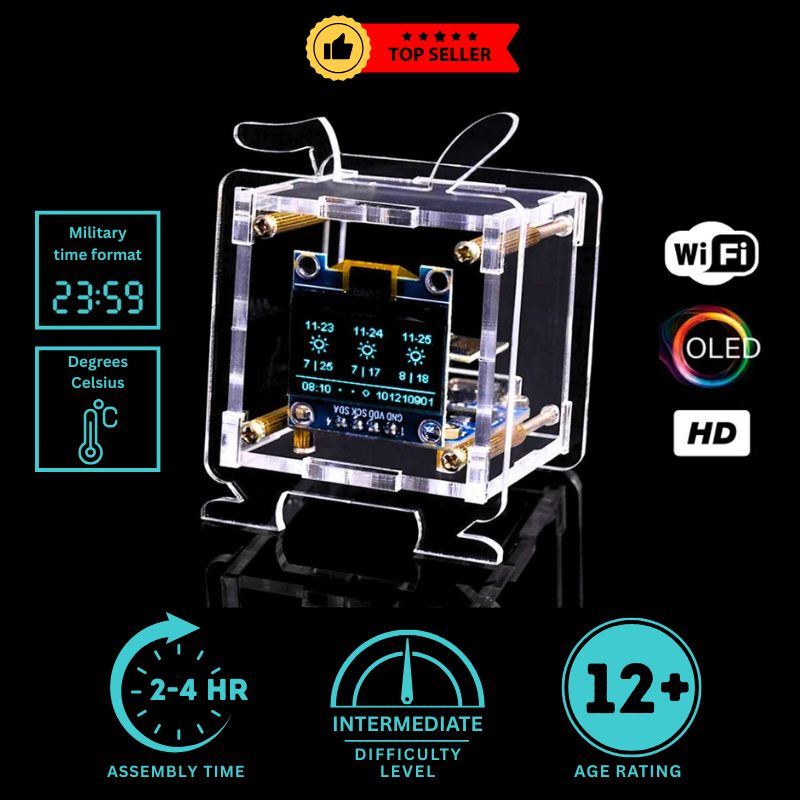
So like a fool I missed the comprehensive setup instructions in the welcome email (2 months between ordering, delivery, giving it to my kids to give me for Christmas then finding the time to actually build it…).
Anyway, build was easy, setup was fine once I found the instructions. Working well.
Thank you for your review, we really appreciate it. To be fair, it's not ideal that instructions are emailed out separately, so it's easy to miss them, especially if you're building the kits a long time after ordering. We are working to address this though by including prominent QR links to the instruction manuals on the packages—this way, we can continue to offer manuals digitally (which keeps packages light so we can ship for free), but you won't have to go digging through old emails to find it. A necessary improvement in our view.
Gifted to my son ( electronic engineer student ) I don’t think he’s built it yet. His words upon opening his present was “ I need a new soldering iron and new solder “
Not sure if that was a huge not so subtle hint. Husband who is an electronic engineer was impressed with the kit.
Hello D Jones, thanks again for writing a review, we really appreciate you taking the time to do so. Delighted that the kit went down well, especially with both a student and a professional in electronic engineering—we can't think of a better endorsement!
Very disappointed with the packaging of this as its a Christmas present for my 11 year old grandson.
Hello Alison, thank for your your order and for your review, we really appreciate it. We genuinely appreciate your 3-star review. Sorry to hear you're not happy with how you received it, but we do make it clear on every product page that items are shipped in minimal packaging (including a photo of the typical packaging used) and there's a link on every product page to purchase an optional gift box for those wishing to gift them. Shipping in minimal packaging is what enables us to ship for free and to keep prices low. Adding a presentation box would increase the product cost considerably, and the item would then have to ship as a parcel rather than a packet which would more than double the shipping cost. Most customers prefer avoiding those added costs, especially for packaging that’s usually discarded. The kit components themselves are very robust, so the minimal packaging keeps them well protected in transit. We sent on the instruction manual for the kit to your email, please do share it with your grandson when you gift him the kit, he'll get the most benefit from it when he uses our detailed manual. Feel free to reach out to us by email if you need anything else - info@thesciencehut.com
I bought this kit as something to pass the time on a rainy day and to keep my hand in soldering as I build FPV drones. It was a great little project and I really enjoyed the whole process. Great value for money and it looks and works great 😀
Hello Mark, thank you for taking the time to leave this review, we really appreciate, and we're delighted to hear you're happy with your kit. The drones sound exciting!
We received the product, it is yet to be fully built but looks good and was a well received gift, my only feedback would be that it is not presented well, it doesn't even have it's own box, just the cardboard box it was sent in, the two small zip loc bags with the components and instructions in chinese, so it wasn't very presentable as a gift.
Hello Sarah. Thank you for taking the time to leave a review, we really appreciate it and accept your feedback in relation to the packaging. Like most electronics kits, this kit is shipped in minimal packaging that’s sufficient to protect the components during transit. Adding a presentation box would unfortunately raise both the product and shipping costs considerably. For example, the Weather Station kit you purchased at £18.00 (after your 10% discount) would increase by approximately £2.60 for the box alone. Additionally, it would need then to ship as a parcel rather than a packet, which would add around £5 in shipping fees. Altogether, that would bring the total to about £27.60 — a significant increase (>40%) that most customers wouldn't expect or accept, especially for the addition of a box is typically just discarded. We are looking into the possibility of offering kits gift-boxed for those who wish to pay the extra for it. With respect to the instructions, we have highly-detailed English Instruction Manuals for all kits that can be downloaded directly from our website at the link below (passwords were emailed to you after your order was processed) and we offer free after-sales technical support should the person assembling the kit run into issues and need some help.

















